1000 Pinball Machines in Your Game Room for the Price of One

An Interview with VirtuaPin Founder Paul Maletich
Would you like to own thousands of pinball machines in your game room?
There would just be the little problem of space and the fact that a thousand modern pinball machines would likely run you over a million dollars.
So what is a non-millionaire and mansion owning pinball fanatic to do?
What about getting a virtual pinball machine in your gameroom?
I have been wanting to build one of these for some time now, but frankly I don’t know where to start.
Little did I know that there was a company dedicated to virtual pinball machine kits on the Internet!
I need to learn more about this. Thankfully CEO Paul Maletich was nice enough to chat with The GameRoom Blog about his business VirtuaPin and how they can help you get your own virtual pinball machine.
When did you start VirtuaPin and where did the idea to start the business generate from?
We started building our prototype in early 2010. It took a number of months to get everything together as we wanted. In our Standard and Widebody units, the apron lifts out for easy calibration of the accelerometer, and the playfield monitors lift up and lock in place as a real pin does. Of course, every unit had to use only real pinball cabinet parts, as well.
As administrator of VPForums, I witnessed many people wishing they could build one, but lacked the know-how. Around the same time, I saw them on EBay at a ridiculously exorbitant price. These two factors were the main reason for me to get things started.

So the VirtuaPin is everything I would need to be playing? Monitors, CPU, pinball parts, and everything? Is any assembly required or is it just plug and play?
Our complete units are simply plug and play. It’s very much like setting up a real pinball machine. When you get your unit, you’d drop the power cord through the bottom of the cab, lift the backbox and latch it in place, plug it in, and turn it on.
We’ve licensed Visual Pinball and HyperPin, so we can optimize the PCs, install and pre-configure Visual Pinball, and our own, custom HyperPin front end. From there, you’d need only to download the table files, ROMs, and media packs, add the table to your database, and you’re off and running.
Very nice…that sure beats tinkering and installing if you can afford it. How easy is it to load new games on the CPU? Can you attach a USB stick or something to load up the new games? Or do you need to remove the CPU somehow?
Well, all the games are stored on an HDD. We’ve set it up, so you can just download the file, open it with Winzip, and just drag and drop it to a shortcut on the desktop of the cabinet. It’s running WinXP SP3, so it’s all quite easy, once we set the software up. Each cabinet has an easy-access USB port on the underside of the cabinet. You may use a USB stick or even a USB wireless adapter and go straight from the internet!
So you are saying you can connect to the CPU in the VirtuaPin via the web and load up new games that way?
Well, you don’t hook up to the CPU, you hook up the VirtuaPin’s PC to the internet via the Ethernet connection, and download files from the various sites on the web. VPForums.org, for example, hosts hundreds of tables for use in virtual pinball cabinets.
You can even play them on your PC, without a cabinet! It’s a great group of gamers dedicated to the preservation of pinball through software simulation.
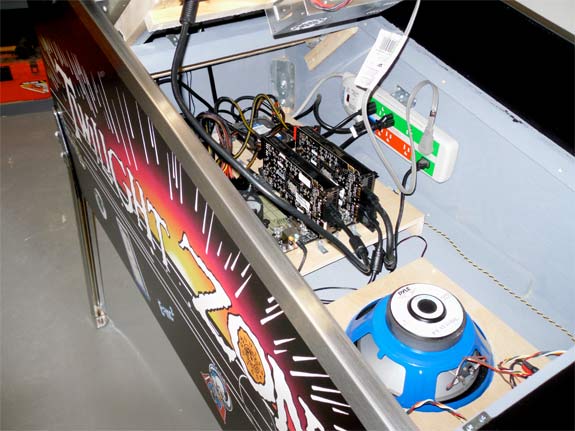
The VirtuaPin sounds great, but what about people that are wanting to save a few bucks? For instance, I already have an old Mars God of War pinball cabinet in the garage game room. I am ready to deploy it for a virtual pinball machine. Are there some kits for people that already have a cabinet and legs, but need the rest?
We have various products available for the do-It-yourselfer. For example, we offer the Ultimate Cabinet Kit, which contains every piece of hardware, in both Standard and Widebody that one would need to build a WMS-style cabinet from scratch and outfit it with all genuine parts.
We also have unfinished and finished cabinets for those without the woodworking skills necessary to build a cab. Cabinet PCs, speaker panels, aprons, digital plunger kits, button kits, custom lockdown bars, and more available on our website, VirtuaPin.net.
We will also accommodate anyone’s custom needs. For example, a handicapped gentleman has contracted us to build him a cabinet that has 28″ clearance from floor to bottom of the cab. The coin door panel is only 7″ high.
For the do-it-yourselfer who is somewhat clueless about putting it all together (like myself) — what can we use as a guide? I already have the cabinet, some spare shooter rods, flipper buttons, and stuff like that. But beyond that I am not sure what I need or how to hook it all up.
There are many build topics on VPForums.org in the Computer Pinball Cabinet Section. I also assist in live chat and on the phone many times throughout the day for those building their own.
If someone wants to do this a cheaply as possible, can build their own cabinet or get a used one, has old pinball legs and lockdown bar, etc. But obviously they still need some specialized equipment.
Motion sensors, a CPU with a decent graphics card, LCD monitors, and that type of stuff. What would you say is the bottom end budget for someone who does not have a ton of cash to spend and is willing to put some work into it?
The bottom line budget varies from project to project, depending on just what the individual wants.
There’s 2 or 3 monitor setup to consider, PC, plunger kit, buttons, audio, etc. Most times, it’s hard to get away with less than 3 grand for a decent virtual cabinet.

I am going to guess that you have your own virtual pinball machine. Do you have any favorite tables that you like to play on it?
Yes, of course!
I usually gravitate to Funhouse, Fish Tales, or LOTR, for the most part, but I enjoy playing a lot of the mid-80’s WMS titles.
Paul thanks for much for your time today! Is there anything else that folks should know about virtual pinball machines or your business?
I always say the bottom line is, you get what you pay for. I see so many members of our forum build their own, then build yet another just months later to correct problems with their first build.
These units aren’t something you can really scrimp on and achieve the best results. Our units contain only the finest materials and components, from our commercial-grade playfield monitors to our Extreme PCs, so you can be assured only the best experience for years to come with a VirtuaPin.
This post may contain affiliate links. We may potentially earn a slight commission (should you chose to make a purchase using our links). We only promote products we truly believe that are worthy of promotion.
